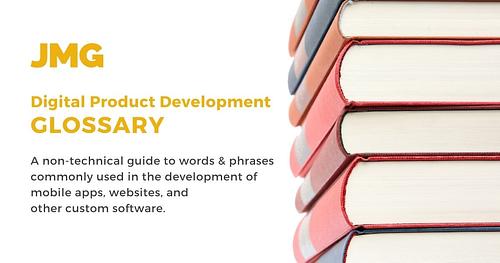You hear exciting news from your digital product development agency: Your custom software is now feature complete!
If you’re like most of the businesses we work with, you latch on to the word “complete” in that sentence and breathe a sigh of relief your app or website is done. 🎉
You might be thinking, “Let’s get this to market!”
We don’t blame you, or our clients, for the enthusiasm. It takes a lot of effort to get a digital product from sketches on a whiteboard to a functioning tool that solves a real business problem.
Yet software is more than its set of features, and there are risks involved with deploying software that is feature-complete but not production-ready.
Does it handle errors properly?
Is it easy to use?
Does it load data quickly?
Is it secure?
Does it scale?
Does it meet the goals you envisioned?
Let’s break down why feature complete does not mean complete, how feature-complete software differs from production-ready software, and where a feature-complete product lives in the release process.
What is feature-complete software?
Imagine you’re building a house. All the frames are built, and the house looks complete from the outside.
However, before it’s move-in ready, many things need to be done to make it livable: the plumbing needs hooked up, the electrical wiring needs installed, and the interior needs painted and furnished.
Similarly, software that is feature complete but not production ready has all the necessary features, but it still needs some work to make it ready for use.
Just like a house needs finishing touches to become a functional living space, software needs refinement, like bug fixes, performance improvements, security enhancements, and usability testing, to become a reliable, user-friendly product.
What’s next after my digital product becomes feature complete?
Production-ready software is a stage in which the software is used by end-users for its intended purpose, compared to a staging environment where feature-complete software lives.
In the staging environment, features are built and tested in chunks, often referred to as sprints.
When tested in sprints, everything might work fine. But now the product needs to be tested as a whole, for items built in later sprints can impact functionality in earlier sprints.
Before an application moves to production-ready, quality assurance teams test it front to back, top to bottom. They don’t assume users will always take the happy path expected of them. They try to break the application so users can’t.
Once a digital product passes your development team’s internal QA, it’s time for you and your team to provide feedback on any issues or bugs encountered during testing, so they may be addressed before its release.
This round of quality assurance is referred to as User Acceptance Testing (UAT) and involves more than its name implies.
While your team is making sure the final product meets your goals, your development team is establishing the production environment, collecting images for the App Store and Google Play Store, and putting a scalable infrastructure in place.
Okay, so now is the product ready to share with the world?
Not quite.
After UAT of the feature-complete build, a product moves to its production environment, where essentially another round of QA begins.
This round of testing is called Beta Testing, where an app or website is released to a select group of users via TestFlight (iOS), APK (Android), App Stores, or URL.
User feedback is collected, bugs are fixed, user experience is refined, and new feature suggestions may be discussed. Generally, new features are tabled for future development, but they provide great insight from end users before a full launch.
Now is it ready?
Maybe!
If this is an internal tool for your customer support team, sure! Let ‘em at it!
If you have CNN, or even your local news station, ready to interview your CEO to discuss the impact of your product, then we recommend doing a soft launch before any high-profile promotion of it.
Similar to how a new restaurant has a soft opening with friends and family before its grand opening to the public, a soft launch with selective marketing to one or two customer groups can maximize the success of your official launch.
Your marketing plans, no matter how big or small, are an important discussion to have with your development team, so they can make sure your server infrastructure is ready to handle your predicted usage.
It’s all smooth sailing from here, right?
You could test your product for years before releasing it, and a user will still do something in a way you weren’t expecting, or a platform update or third-party dependency change will cause something to break that was previously working just fine. That’s the nature of software.
It’s good to understand what level of support you can expect from your product development team after your tool is built.
At JMG, for example, we provide 30 days of support once a product launches on the web or an app store. We then move our clients to a Code Maintenance Plan, Server Maintenance Plan, or Developer Subscription Plan to keep their digital product running as fast, smooth, and securely on Day 100 as it did at launch.
—
If you’re looking to understand more about the software development process, we recommend signing up for our newsletter and bookmarking our Digital Product Development Glossary where we explain industry jargon in layman’s terms, complete with examples to better illustrate some of the more complex concepts.
 Jenny Karkowski
Jenny Karkowski